|
|
|
0 members (),
304
guests, and
25
robots. |
|
Key:
Admin,
Global Mod,
Mod
|
|
S |
M |
T |
W |
T |
F |
S |
|
|
|
|
1
|
2
|
3
|
4
|
|
5
|
6
|
7
|
8
|
9
|
10
|
11
|
|
12
|
13
|
14
|
15
|
16
|
17
|
18
|
|
19
|
20
|
21
|
22
|
23
|
24
|
25
|
|
26
|
27
|
28
|
29
|
30
|
31
|
|
|
There are no members with birthdays on this day. |

#27859
Fri 12 Jul 2002 03:17:AM
|
Joined: Feb 2001
Posts: 36
Astronaut Level 2
|
OP

Astronaut Level 2
Joined: Feb 2001
Posts: 36 |
Had an interesting situation with WinME the other day.<br /><br />I had bought a USB scanner and attached it to the computer. WinME detected and said, 'Cannon scanner detected, would you like to load the drivers etc etc...' <img border="0" title="" alt="[Big Grin]" src="images/icons/default/grin.gif" /> <br /><br />Well of course, I said yes. It located the new software and then froze. CTRL-ALT-DEL, end task and try again. same problem. Reset computer and start again with all features disabled (Nortons, firewall etc...) <img border="0" title="" alt="[Roll Eyes]" src="images/icons/default/rolleyes.gif" /> <br /><br />Computer loads with, 'WinME is building its hardware database.' Very good until 15% when it stops responding again!!! <img border="0" title="" alt="[Roll Eyes]" src="images/icons/default/rolleyes.gif" /> Reset computer (minus scanner) and did some investigations at microsoft for a fix. It suggested that I search for OEM*.INF files in windows\inf and any the have 0KB, delete them. <img border="0" title="" alt="[Embarrassed]" src="images/icons/default/blush.gif" /> <br /><br />Well, I deleted all of them. ALL 16,500 OF THEM!!! <img border="0" title="" alt="[Eek!]" src="images/icons/default/shocked.gif" /> <br /><br />Scanner software then loaded A.O.K. <img border="0" title="" alt="[Smile]" src="images/icons/default/smile.gif" /> <br /><br />What the hell would have caused 16,500 dummy INF files? <img border="0" title="" alt="[Confused]" src="images/icons/default/confused.gif" /> <br /><br />Col <img border="0" title="" alt="[Razz]" src="images/icons/default/tongue.gif" />
|
|


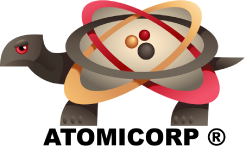
CMS The Best Conveyancing solicitors conveyancing quotes throughout the UK
For any webhosting enquiries please email webmaster@aus-city.com
|
|
Forums60
Topics686,796
Posts721,407
Members2,957
| |
Most Online3,142
Jan 16th, 2023
|
|
|
|
|
Copyright 1996 - 2023 by David Cottle. Designed by David Bate Jr. All Rights Reserved.
By using this forum, the user agrees not to transfer any data or technical information received under the agreement, to any other entity without the express approval of the AUS-CITY Forum Admins and/or authors of individual posts (Forum Admins and DoD/USSPACECOM for the analysis of satellite tracking data).
Two-line elements (TLE) and all other satellite data presented and distributed via this forum and e-mail lists of AUS-CITY are distributed with permission from DoD/USSTRATCOM.



Reprise Hosting








|

|