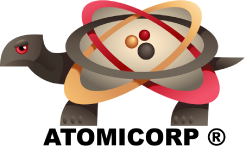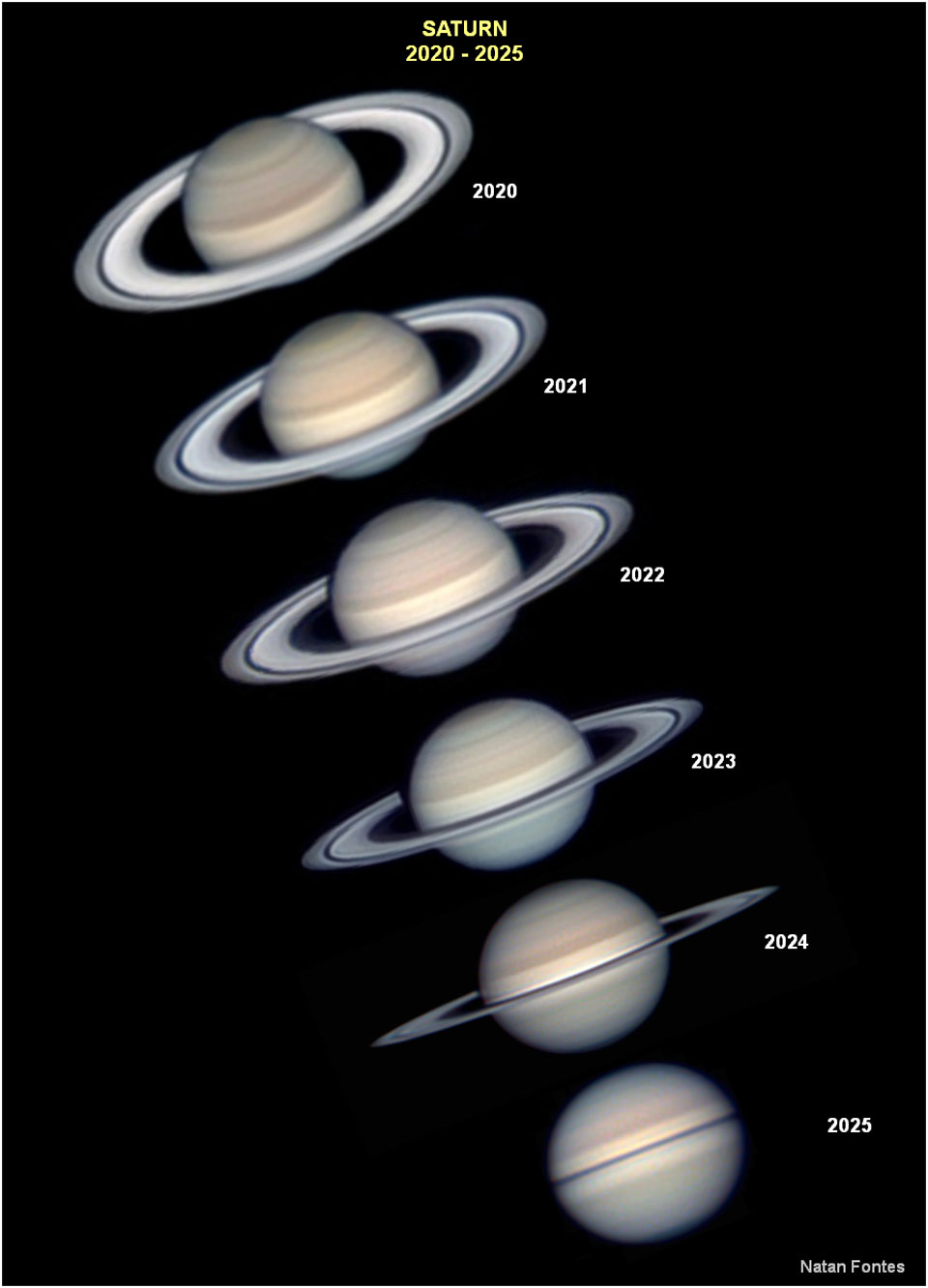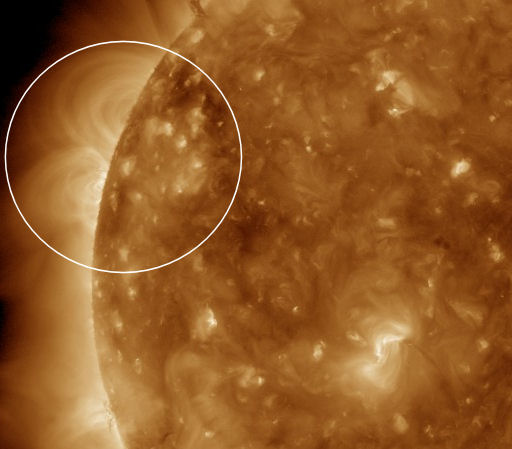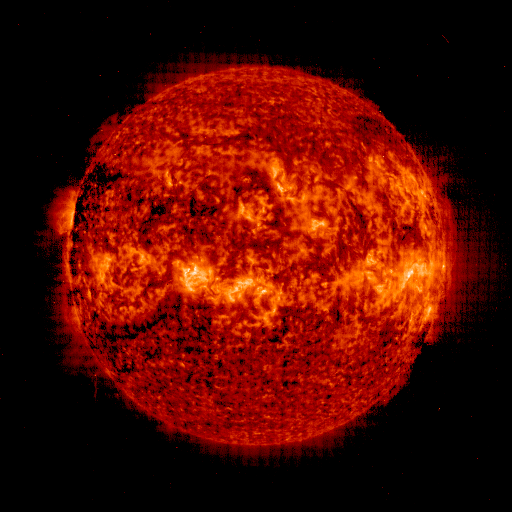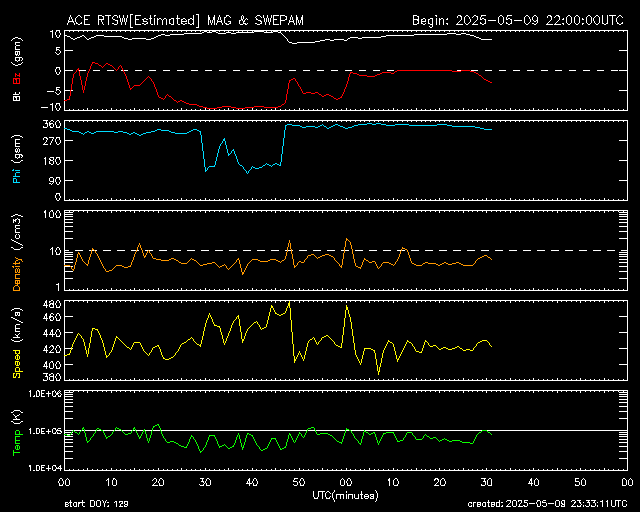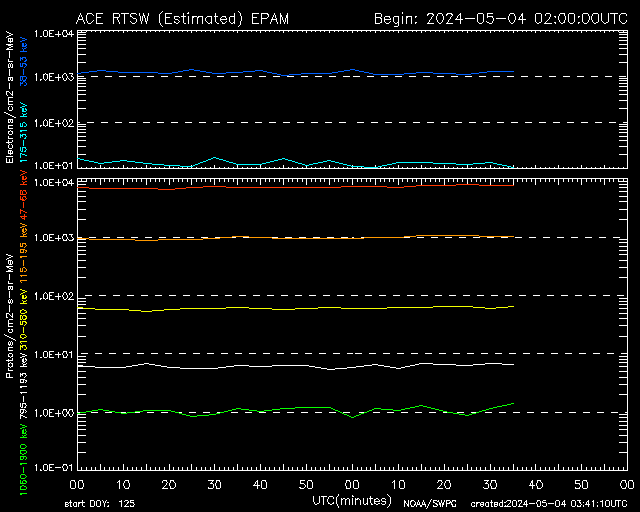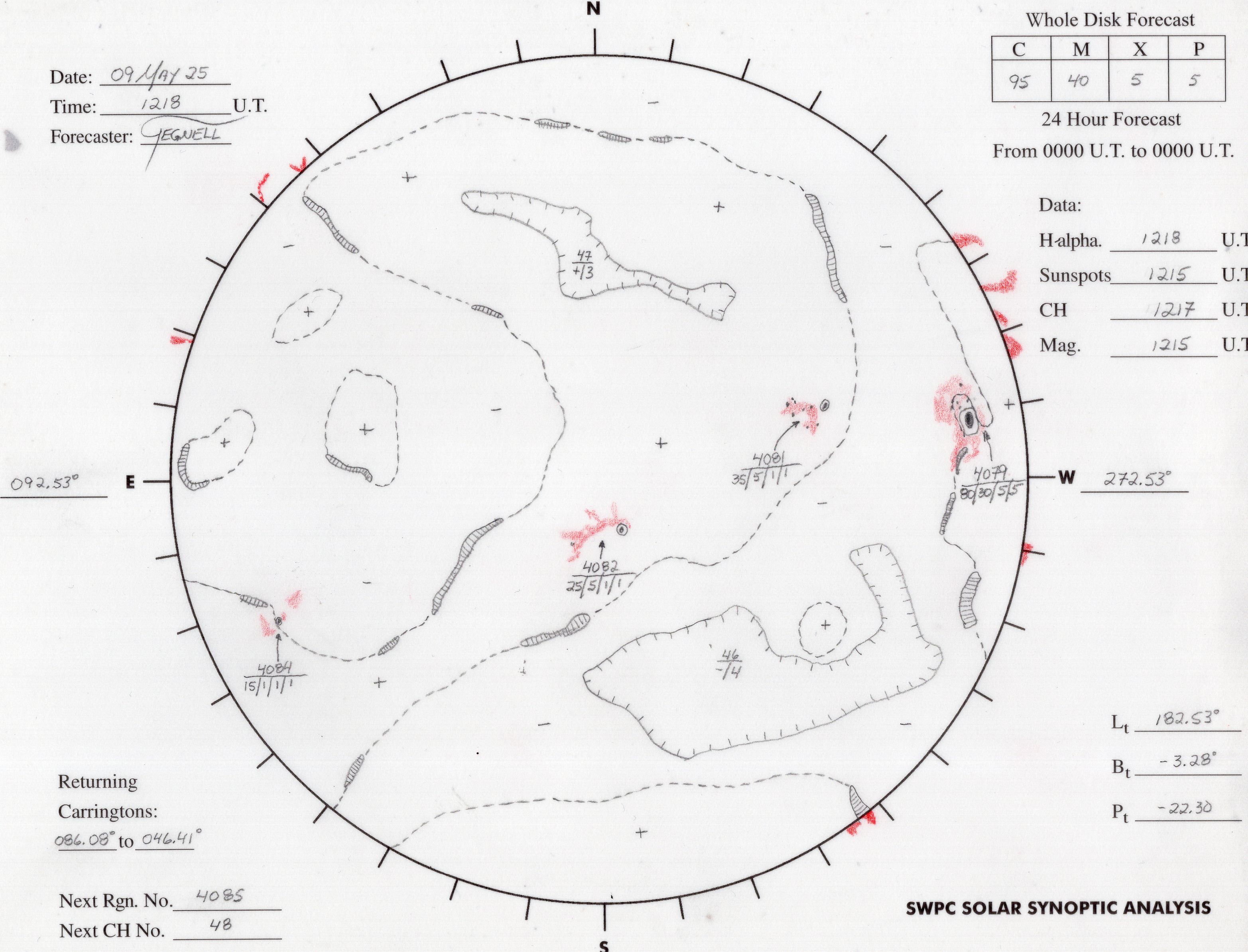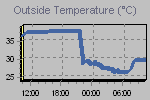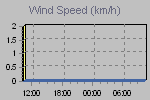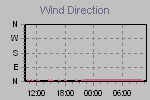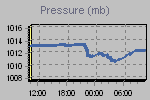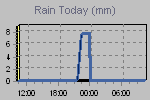|
|
|
0 members (),
395
guests, and
35
robots. |
|
Key:
Admin,
Global Mod,
Mod
|
|
S |
M |
T |
W |
T |
F |
S |
|
|
|
|
1
|
2
|
3
|
4
|
|
5
|
6
|
7
|
8
|
9
|
10
|
11
|
|
12
|
13
|
14
|
15
|
16
|
17
|
18
|
|
19
|
20
|
21
|
22
|
23
|
24
|
25
|
|
26
|
27
|
28
|
29
|
30
|
31
|
|
|
There are no members with birthdays on this day. |

#528894
Mon 21 Oct 2019 04:00:PM
|
Joined: Feb 2001
Posts: 381,903
Launch Director
|
OP

Launch Director
Joined: Feb 2001
Posts: 381,903 |
Eliminating your login password from your PC is a bad idea—unless you own a computer that no one but you will ever touch. In that case, why not remove your password and eliminate that initial step?
In the past, we’ve discussed getting rid of the Windows 10 password by tinkering with Windows’ power settings. There’s a better way to remove the password entirely, however, so that you’ll never need to enter it. We’ve tested this with Windows 10 Pro and Windows 10 Home, and it’s worked using the Windows 10 October 2018 Update and the Windows 10 May 2019 Update. (There’s no reason to believe it won’t work on subsequent updates, either.) To read this article in full, please click here Source: How to remove your login password from Windows 10
|
|


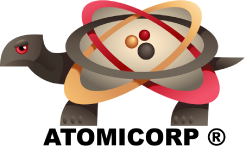
CMS The Best Conveyancing solicitors conveyancing quotes throughout the UK
For any webhosting enquiries please email webmaster@aus-city.com
|
|
Forums60
Topics685,299
Posts719,910
Members2,957
| |
Most Online3,142
Jan 16th, 2023
|
|
|
|
|
Copyright 1996 - 2023 by David Cottle. Designed by David Bate Jr. All Rights Reserved.
By using this forum, the user agrees not to transfer any data or technical information received under the agreement, to any other entity without the express approval of the AUS-CITY Forum Admins and/or authors of individual posts (Forum Admins and DoD/USSPACECOM for the analysis of satellite tracking data).
Two-line elements (TLE) and all other satellite data presented and distributed via this forum and e-mail lists of AUS-CITY are distributed with permission from DoD/USSTRATCOM.



Reprise Hosting








|

|